

07584-

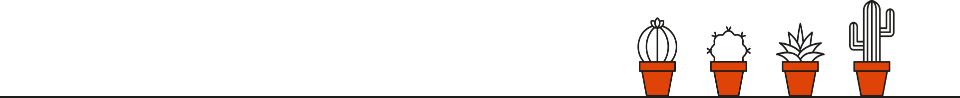
ON THE SAME PAGE
Photography -
Photography in design often has greater impact than graphics or illustration as it communicates the message with both a sense of realism and a visual punch. Taking a good photo is one thing, but when it is for commercial use, extra considerations need to be taken into account. The following looks at 10 ways to help maximise the power of your photography when it is used in design.
1. Allow Enough Room for Text
A successful design, whether its digital or print requires both images and text to work together. Each element needs to work in harmony to allow the other to have equal prominence. If a lot of text is required, then the image should not be too busy. Equally so, if text placement is already a given, such as a front cover of a magazine, then sufficient space should be included in the shot to allow space for graphics or text. Plain backgrounds such as simple colours or textures gives more options for creativity with type as do dark and light areas within the photograph.
2. Cropping
The simplest tool can have the biggest impact with an image. This is where cropping comes to the fore. Tight crops create focal points, whereas subtle crops remove unwanted objects that can be distracting to the eye.
3. Images That Go Over the Fold
When taking images for a brochure or book, one thing to bear in mind is that any element of the shot that appears in the fold area between the two pages will be lost. If your image is going to be used across two pages, it is important to have a natural split in the centre of the shot.
4. Monochrome
Bad photography can sometimes be improved by converting it into a black & white / monochrome format. Due to the increased contrast between light and shade, this can make a sub-
5. Colour Effects
Strong areas of colour whether included in the shot or added in post edit can create a more artistic look to the photographic. Unexpected colour effects can also create visual interest and help draw people’s attention to the image.
6. Go Large
If you only have one image, then make the most of it. Large photos have a big impact, but the images themselves need to be focussed, sharp and well lit. Only a perfect image will work in this format, so make sure the photograph has no visible flaws.
7. Keep it Simple
If you do not have a lot to work with, or the image is not working, go back to basics. Cut out the main element of the image and place it on a white background or crop to remove any clutter. Simplicity is a good solution to any design problem.
8. Blur
This only works as a background image but can be quite effective if your original shot wasn’t what you expected. A good level of colour and contrast is required for this effect to work well and will help the graphics and text stand out on the page.
9. Shapes
The container of the image doesn’t have to be a square or a rectangle. Experiment with different and more abstract shapes or layer one image over the other to create an alternative visual effect.
10. Multiple Sources
When working with images that have been supplied from different photographers, sometimes this can prove difficult, as the various shots fight with each other rather than compliment. Try applying similar lighting or graphic effects to all of the images to achieve a consistent look across all the shots.
Please note that the views, thoughts, and opinions expressed in this article belong solely to the author, and not necessarily to any other group or individual. To ensure you are fully compliant with all current legislation, please take legal/professional advice and do not rely solely on the information provided in these articles.

Copyright © 2018-
Terms of Use | Privacy Policy, GDPR & Cookie Policy | Trading Terms





