

07584-

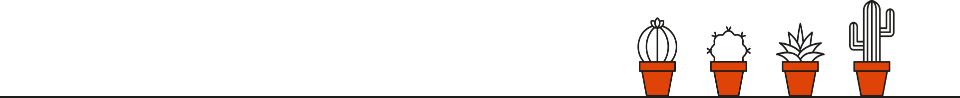
LAW PRACTICE
Legislation -
While website design is all about being creative and pushing the boundaries of what is achievable, there have been many proven laws and principles developed over the years that can aid the design process and also help justify the decisions made. This article looks at the 10 main laws and principles that can be incorporated into the website design process.
1. Hick’s Law
Hick's law, or the Hick–Hyman law is named after British and American psychologists William Edmund Hick and Ray Hyman. It describes the time it takes for a person to make a decision as a result of the possible choices he or she has. Increasing the number of choices will also increase the decision time. Basically, the more options a website has, the more difficult it will be to navigate. Removing non-
2. The Pareto Principle
The Pareto Principle, also known as the 80/20 rule states, that for many events, roughly 80% of the effects come from 20% of the causes. Management consultant Joseph M. Juran suggested the principle and named it after Italian economist Vilfredo Pareto, who noted the 80/20 connection while at the University of Lausanne in 1896. An example of this would be that 20% of website visitors will select 80% of the options available, whereas the other 80% will only select 20% of the options. Therefore, by making the 20% of the options a priority such as form fields or links, the design can be optimised to hopefully result in a greater number of conversions.
3. The Rule of Thirds
The rule of thirds divides an image into three equal horizontal sections and three equal vertical sections. This results in nine individual boxes, the concept being that you want to place the points of interest near to where these lines intersect. The rule states that the viewer is more likely to be drawn to the intersection of those lines. Try to avoid placing anything dead centre. Instead place elements so that they take up one third or two thirds of the available space it will be more visually interesting to the viewer.
4. The Law of Proximity
The Law of Proximity is the law that states that elements that are close together tend to be perceived as a unified group. This straightforward law goes on to state that items close to each other tend to be grouped together, whereas items further apart are less likely to be grouped together. Therefore, if two elements are placed close together on a webpage, they should relate to the same function. How often have you seen a download button that doesn’t appear to be associated with any of the surrounding page and therefore you have refused to click on it.
5. Feedback
Feedback is giving the user a clear indication that something has already happened, is about to happen or could happen in the future. Think of a battery charger – if there were no indicators, how would you know if it had completed the recharge. The same applies to websites giving adequate information for downloads, hover states, error messages etc. This additional information makes the site more enjoyable for the user.
6. Fitts Law
Fitts's law predicts that the time required to rapidly move to a target area is a function of the ratio between the distance to the target and the width of the target. The application of this law to web design means the larger the clickable area of key links and navigational elements, the easier it will be for the user to navigate and interact with. This law can also be considered when there are actions that need to be difficult to use. For example, a ‘Cancel Order’ button is normally much smaller than the ‘Proceed with Order’ button
7. The Golden Ratio
This ratio has been used in design and engineering for many years. It looks at what proportions are most visually appealing and can also be linked to what is attractive in facial features. The ratio (which is approximately 0.618) when applied to a rectangle, the dissections create a natural spiral pattern. This ratio helps to produce designs which are naturally more appealing to the eye.
8. Occam’s Razor
Occam's Razor is a principle from philosophy. Suppose there exist two explanations for an occurrence. In this case the one that requires the smallest number of assumptions is usually correct. Another way of saying it is that the simplest solution is almost always the best. With the flexibility and tools available for web design, it is easy to get carried away making the final design over complicated and difficult to use. As stated earlier in The Pareto Principle, 80% of users will select 20% of options, therefore any unnecessary options should be removed to keep the webpage simple and elegant.
9. The Fibonacci Sequence
The Fibonacci Sequence is a series of numbers in which each number is the sum of the preceding two. For example, if you started with 1 it would go like this 1, 1, 2, 3, 5, 8, 13, 21, 34, 55, etc… This sequence is the basis of many organic patterns that can be found in nature and can be translated into patterns, shapes and even grid systems.
10. The Mental Model Law
This law states that it is easier for users to understand and learn something new if they can base it on something that they already understand. This is why the concept of ‘Tabs’ on websites works well as it automatically relates to the working environment as do folders, files, desktops etc. By relating designs to real world situations, it can make the user experience of your website much easier to navigate.
Please note that the views, thoughts, and opinions expressed in this article belong solely to the author, and not necessarily to any other group or individual. To ensure you are fully compliant with all current legislation, please take legal/professional advice and do not rely solely on the information provided in these articles.
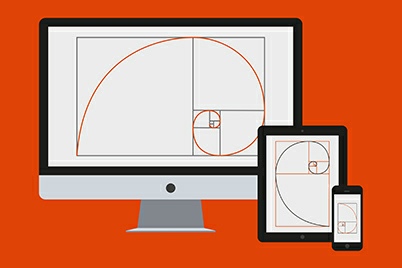
Copyright © 2018-
Terms of Use | Privacy Policy, GDPR & Cookie Policy | Trading Terms





