

07584-

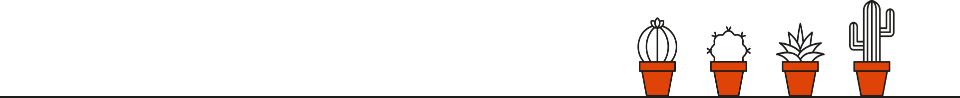
WINNING POST
Photography -
Social media is one of the best places these days to engage with your audience. There are approximately 1.8 billion photos uploaded to the internet each day, so it is of paramount importance that you are able to stand out from the crowd. The images that are posted should therefore be engaging and entertaining.
If you don’t have an extremely visual brand or are not a professional photographer, don’t worry. With improved camera and editing software on our smart phones, the following top 10 tips will help you take great pictures to post on your social media accounts, whatever the platform.
1. Clean the camera lens
This may sound obvious, but before you take a picture, make sure that the lens of your smart phone is clean. If you think how many times these devices are used daily, it’s not surprising that the lenses can get dirty resulting in distorted or foggy images.
2. Tap on the subject
Before you take the shot, tap on the focal point of your image. The smart phone will automatically focus on this element resulting in a clear, sharp image.
3. Take note of the lighting
Try and use natural daylight if possible and don’t photograph against a window as the external light will bleach out the surroundings and cast a strong shadow on your subject.
4. Take more than one shot
It is always wise to take several shots of the same subject as differing factors can affect the final image such as someone blinking, an unwanted shadow, a person or vehicle appearing in the background. Also, try different angles as this will give greater flexibility when choosing the final shot.
5. Use negative space
By this I mean don’t go too close on your subject. By adding empty space around your shot, not only will it reduce the feeling of claustrophobia, but also it will be more impactful as an image.
6. Use the rule of thirds
Most digital cameras produce photos with an aspect ratio of 3x2 (width x height) which encourages our mind to view an image in thirds. If you imagine the screen split into 3 vertical sections and 3 horizontal sections resulting in nine boxes, try to place your subject in the left third or right third of the frame rather than placing it centrally in the photograph. This will encourage the viewer to spend more time looking at the photo than if it was symmetrical. It also allows you to crop the image into a square if posting on Instagram.
7. Crop instead of zooming
If you are using a smart phone it is best to steer clear of the zoom function. Unlike a professional camera, this will reduce the quality of the image resulting in a poor photograph. Instead, either get closer to your subject, or crop using the smart phones’ editing software to achieve the image you require.
8. Use natural frames
Look around you when taking a photograph. Are there natural frames available? This may be the branch of a tree, a window, a doorway. If possible, use a natural frame to add additional interest and depth to your image.
9. Use editing software
As stated earlier, it is important to crop your images to give interest and depth to your subject. Another factor that current editing software allows are adjustments to the colour, shadows, highlights and tones. Use these tools carefully as you want your image to have a natural look, whilst at the same time improving on how dramatic the final image will appear.
10. Have a good story to tell
You’ve taken a great image, now it needs to be backed up by creative copy to tell your audience what is happening in the photo, what it means to you and why they should engage with this particular image.
To run a successful social media campaign, you need to focus upon the quality of your imagery. By using these tips, it will allow you to take great photos using your smart phone without the need to invest in more expensive photographic equipment.
Please note that the views, thoughts, and opinions expressed in this article belong solely to the author, and not necessarily to any other group or individual. To ensure you are fully compliant with all current legislation, please take legal/professional advice and do not rely solely on the information provided in these articles.

Copyright © 2018-
Terms of Use | Privacy Policy, GDPR & Cookie Policy | Trading Terms





