

07584-

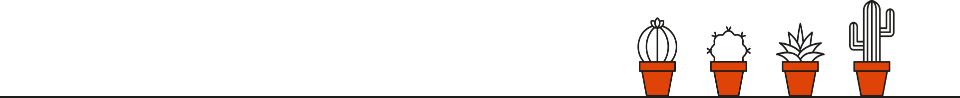
FILING SYSTEM
Printing -
You have completed your design project and you go to save your file, when you are suddenly faced with a multitude of file types to choose from. So, which one should you choose? Every graphic you see online is an image file. Everything you see printed on paper, plastic or even fabric started life as an image file. These files come in a variety of formats, each format optimised for a specific use. The following article details the popular types of image file that are available and when they should be used.
The first thing to understand is that there are 2 types of image files – Raster images & Vector images. So, what is the difference?
Raster Image Files
A Raster image is constructed from a series of pixels or individual blocks to form an image. Every photo you see is a Raster image. The pixels contained in that image have a defined proportion based on whether they are high resolution or low resolution. If the image is stretched to fill a larger area than the original image size, the quality can become distorted resulting in a blurred final image. This leads to the question of what is the difference between high resolution and low resolution images? Image quality is measured using a unit of scale called DPI (Dots per inch). This refers to the density of pixels within a given area. Websites display images at 72dpi which is low resolution. These images will look sharp on a website and will also download at a much greater speed. Printing requires images to be 300dpi or greater for them to be sharp in quality.
Vector Image Files
Vector image files are more flexible than Raster files. In fact, Vector images aren’t images at all. They are like mathematical formulas that communicate directly with the computer to tell it what sort of shape it needs to render. Because of this, Vector images can be scaled without any loss in quality, since the formula simply adjusts to render the image at the correct size. Vectors are used to create illustrations, text and logos, but are not used for photographic images.
Within each Raster group and Vector group, there are various file types, each with different functions, purposes, advantages and disadvantages. The following lists what the different file types are, when you should use them and for what purpose. We will start with the Raster formats:
JPEG or JPG (Joint Photographic Experts Group)
Jpeg’s are primarily used in web design due to the fact the file is compressed in size which means that web pages are able to load faster. They are also used in digital photography as the low file size means more photographs can be stored on a memory card. Because of this, the Jpeg has become the “default” file type for images.
GIF (Graphics Interchange Format)
Again, a web-
PNG (Portable Network Graphics)
PNG’s are most suited for web projects in that they have a transparent background which makes it an ideal format for logos as there will be no white space behind the design.
TIFF (Tagged Image File)
Tiffs are large high quality files used primarily for photography and desktop publishing. If you take pictures with a professional digital camera, or scan a document, the file is more than likely to be a Tiff. Because of their high quality, Tiffs are the best file to use for print. However, due to their large file size, they are unsuitable for web.
PSD (Photoshop Document)
PSD files are created and saved in Adobe Photoshop, the most popular photo editing software. These files contain ‘layers’ which are essentially separate layers within the image file that could contain anything from lighting through to colour enhancements. Unless these separate layers are required, most PSD files are resaved in another suitable format before being used for print or the web.
And now we look at Vector file types:
EPS (Encapsulated Postscript)
EPS is the standard Vector file format. Due to the fact that it can be scaled to any size, it is ideal for logos or graphic illustrations. The EPS format is ideal for print, but will normally be converted to a Jpeg, PNG or GIF if used on the web.
AI (Adobe Illustrator Document)
Adobe Illustrator is used to create and edit Vector designs. Due to the fact that it can be scaled without losing quality, it is ideal for large format graphics. Again, AI files will be converted to Jpeg, PNG or Gif if being used on the web.
… and finally, a file that covers both Raster and Vector formats.
PDF (Portable Document format)
A PDF is the best of both worlds. It can be used for both print and web and can be edited by both Raster and Vector based software without losing quality. PDF’s can’t be embedded directly on a website but can be offered as a downloadable link if required. PDF’s are the ideal way to send a file as a preview of what the final design will look like.
Using the correct type of file format will mean that your image will always appear perfect for its intended use, whether it be a great quality print, or a fast downloading web image.
Please note that the views, thoughts, and opinions expressed in this article belong solely to the author, and not necessarily to any other group or individual. To ensure you are fully compliant with all current legislation, please take legal/professional advice and do not rely solely on the information provided in these articles.
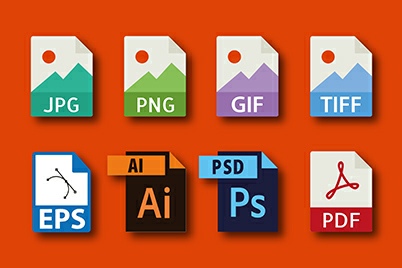
Copyright © 2018-
Terms of Use | Privacy Policy, GDPR & Cookie Policy | Trading Terms





